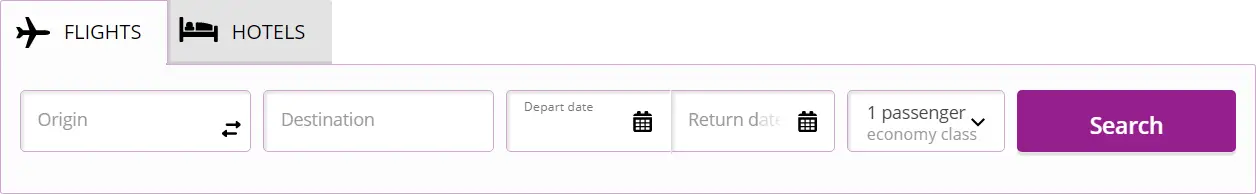Useful Tips For Creating Travel Video Content
- What is Travel Video Content and Why Should you Create it?
- Few Tips for Editing your Travel Videos
- Movie Maker Tool
- 1. Trim your video clips
- 2. Add transitions
- 3. Add titles and credits
- 4. Export your video
- 5. Save your video
- Screencast Software
- 1. Choose your recording software
- 2. Choose your recording area
- 3. Choose your recording quality
- 4. Start recording
- 5. Stop recording
- Wrap Up
Creating travel videos can be a great way to share your experiences with others and document your travels for yourself. Whether you're looking to create a video blog or simply want to capture some memories of your trip, there are a few things you should keep in mind when creating travel video content.
Moreover, while filming you should always be conscious of your surroundings and respectful of the people and places you're visiting. Additionally, it's important to be aware of any legal restrictions on filming in certain locations. Lastly, when editing your video, be sure to include any context or background information that will help viewers understand what they're seeing.
With the information mentioned above, you're ready to start creating travel videos that are both enjoyable to watch and informative. Keep on reading to learn more about creating travel video content and see how it will help you in your travel journey.
What is Travel Video Content and Why Should you Create it?
As the world becomes more connected, people are increasingly keen to explore it. And what better way to do that than through travel videos? Travel videos are a great way to share your experiences with others and inspire them to explore the world for themselves. They can also be useful tools for promoting your business or destination.
Creating travel videos can be a great way to document your travels and share your experiences with others. However, it's important to remember that not all travel video content is created equal. To ensure your travel videos are engaging and informative, it's important to put some thought into the planning and production process.
Few Tips for Editing your Travel Videos
If you are new to video editing, don't worry! There are lots of software programs out there that can help you edit your travel videos with ease. In this article, we will give you a few tips on how to edit your travel videos using movie maker and screencast software.
For editing your travel videos, you would need some tools to make them a success. One is the movie maker tool and the other one is the screencast software.
Movie Maker Tool
A movie maker tool is a free video editing software that comes with the Windows operating system. It is a very user-friendly program that can help you edit your videos with ease.
Listed below are a few tips for using a movie maker tool for your travel video.
1. Trim your video clips
One of the most basic things that you can do to your video is to trim it down to only the parts that you want to keep. This will help you get rid of any unwanted footage and make your video shorter and more concise.
2. Add transitions
Another great way to make your video more interesting is to add transitions between your video clips. This will help to make your video flow better and look more professional.
3. Add titles and credits
You can also add titles and credits to your video to help identify the different parts of your video. This is a great way to personalize your video and make it more professional.
4. Export your video
When you are finished editing your video, you will need to export it so that you can save it on your computer or upload it to the internet. You can do this by clicking on the File menu and then selecting Export.
5. Save your video
Once you have exported your video, you will need to save it so that you can access it later. You can do this by clicking on the File menu and then selecting Save.
Screencast Software
Aside from the first said tool, there is also screencast software, which is a type of video editing software that allows you to record your screen while you are working on it.
This is a great way to create tutorial videos or record your gameplay. We’ve also listed down a few tips on how you can use screencast software for your travel video.
1. Choose your recording software
There are many different types of screencast software available, so you will need to choose the one that best suits your needs.
2. Choose your recording area
You will also need to decide on the part of your screen that you want to record. This can be done by clicking on the Settings icon and choosing whether you want to record the entire Windows, Tab, or Web camera. There's also another tip, you may also create your screen to gif using this software. GIF image files are mostly shared to display animated graphics and logos.
3. Choose your recording quality
The next thing that you need to do is choose the recording quality that you want to use. This can be done by clicking on the Settings icon and then selecting Recording Quality.
4. Start recording
Once you have chosen your recording software and your recording area, you will need to click on the Record button to start recording your screen.
5. Stop recording
When you are finished recording, you will need to click on the Stop button to stop the recording.
Wrap Up
Overall, movie maker is a good choice for those who want to edit their travel videos. However, if you are looking for more professional results, you might want to consider using screencast software or a video mp4 compressor. Thanks for reading!
According to Vlad Mishkin from WebScraping.Ai: Travel video content is simply any type of video that captures your travels and adventures. This can be anything from a vlog documenting your day-to-day experiences to a more edited and polished travel video showcasing the best highlights of your trip.
According to Muhammad Junaid from BuyTvInternetPhone.com: In addition, the Movie Maker tool can help you add special effects, transitions, and titles to your videos, which can make them more engaging and visually appealing.
According to Daniel Neale from Gadget-FAQs.com: If you're planning a trip and want to capture all of the amazing moments, you should definitely consider using a movie maker tool. Travel videos are the perfect way to share your experiences with friends and family, and with a movie maker tool, you can easily edit and add special effects to make your videos even more impressive.
According to Anup Kayastha from 5LetterWords: Screencasts allow you to narrate your travel experiences as you go. This can be a great way to share your trip with friends and family back home, or even with other travellers.
According to John Burton from EntrepreneursTutor.com: Travel video content is a great way to engage with your audience and promote your travel brand. It can be used to give viewers a behind-the-scenes look at your business or to show off your destination's natural beauty and attractions. There are many reasons why you should create travel video content.
According to Domantas Raulusevicius from Socceleb: If you're documenting your travels for friends and family, consider filming short clips throughout your trip. You can then edit these clips together into a longer video once you're back home. Be sure to include plenty of shots of the different places you visit, as well as any special moments or experiences.
According to Keith Terrell from Backpacks.global: Don't forget to promote your video once it's finished! Share it on social media, embed it on your website, or send it out to family and friends. With a little effort, you can create amazing travel videos that will be enjoyed by many.
According to Brett Conner from californiaview.org: Remember to edit your videos carefully before publishing them. Travel videos can be lengthy, so it's important to cut out any unnecessary footage and tighten up the overall flow of the video. With these tips in mind, you're well on your way to creating high-quality travel video content that will resonate with viewers from all over the world.
According to Christian Linden from texasview.org: Focus on telling a story with your video rather than simply showcasing all of the different places you visit. Viewers should be able to connect with your experiences and feel like they are experiencing them alongside you.